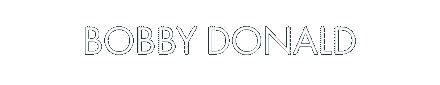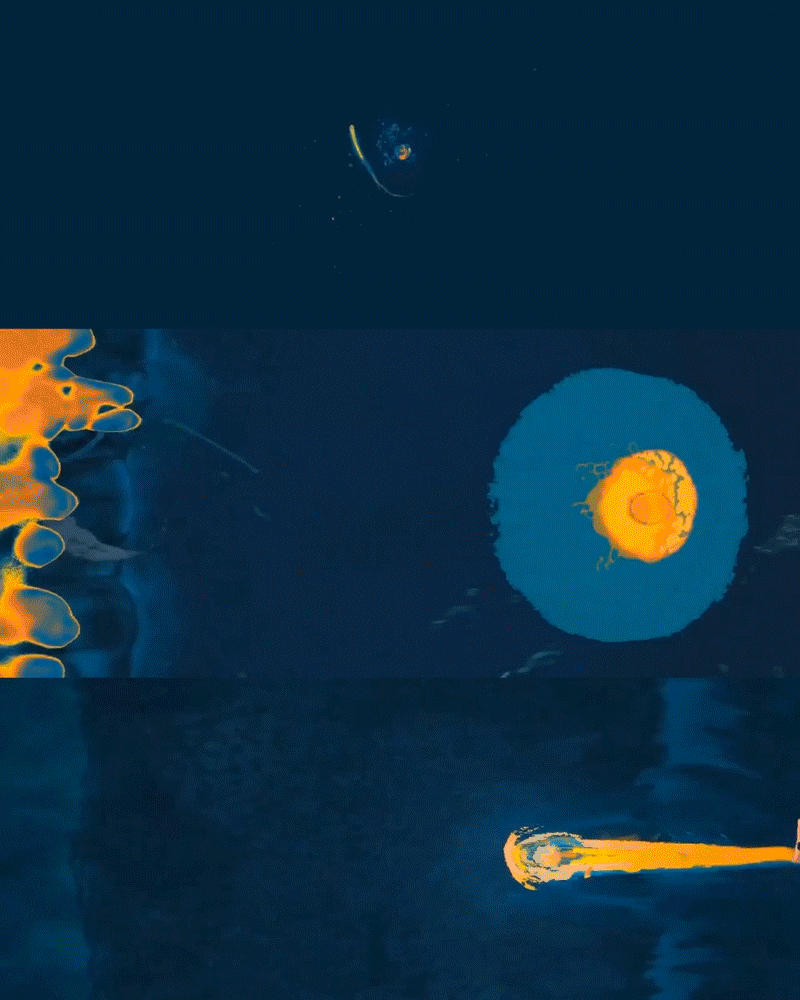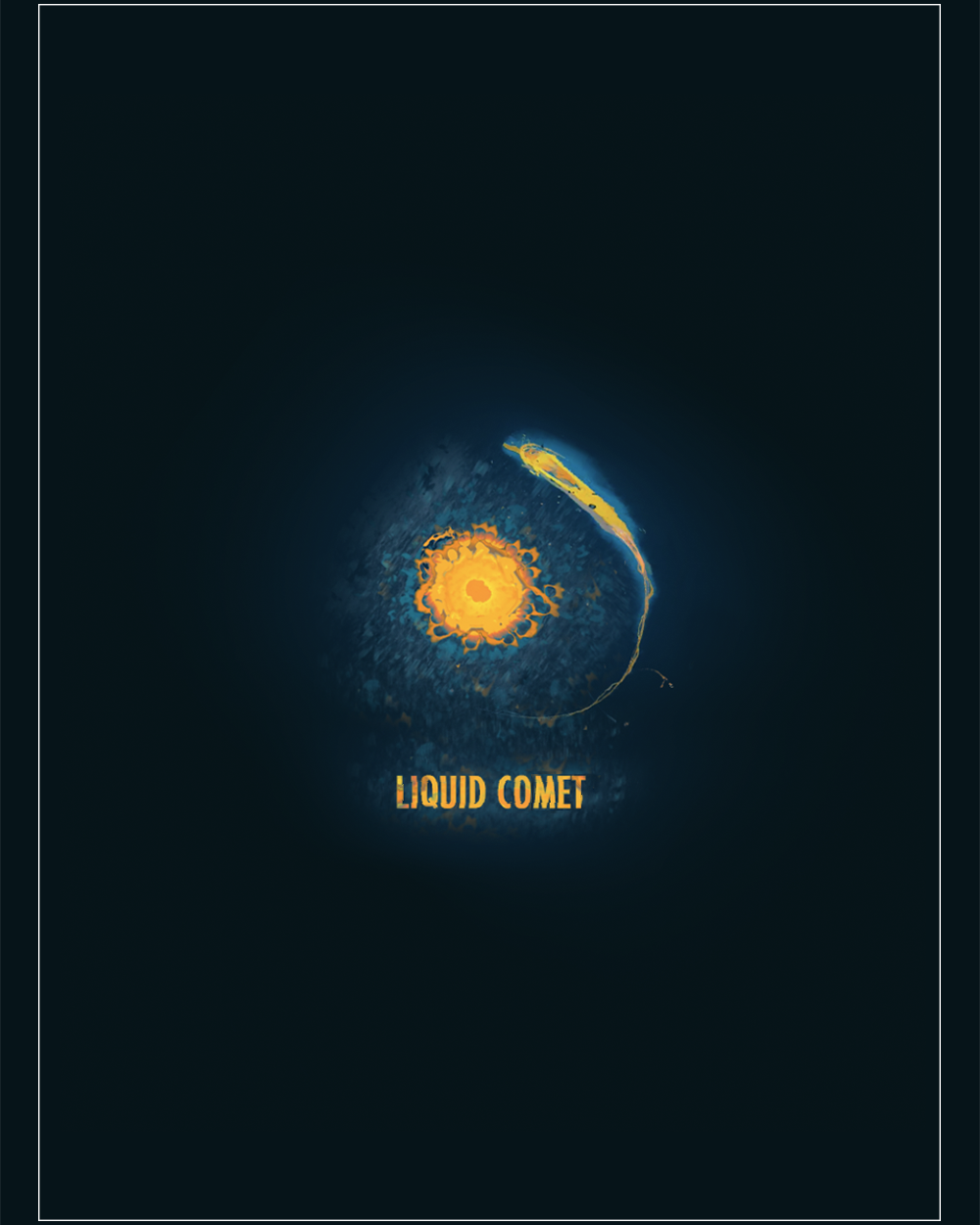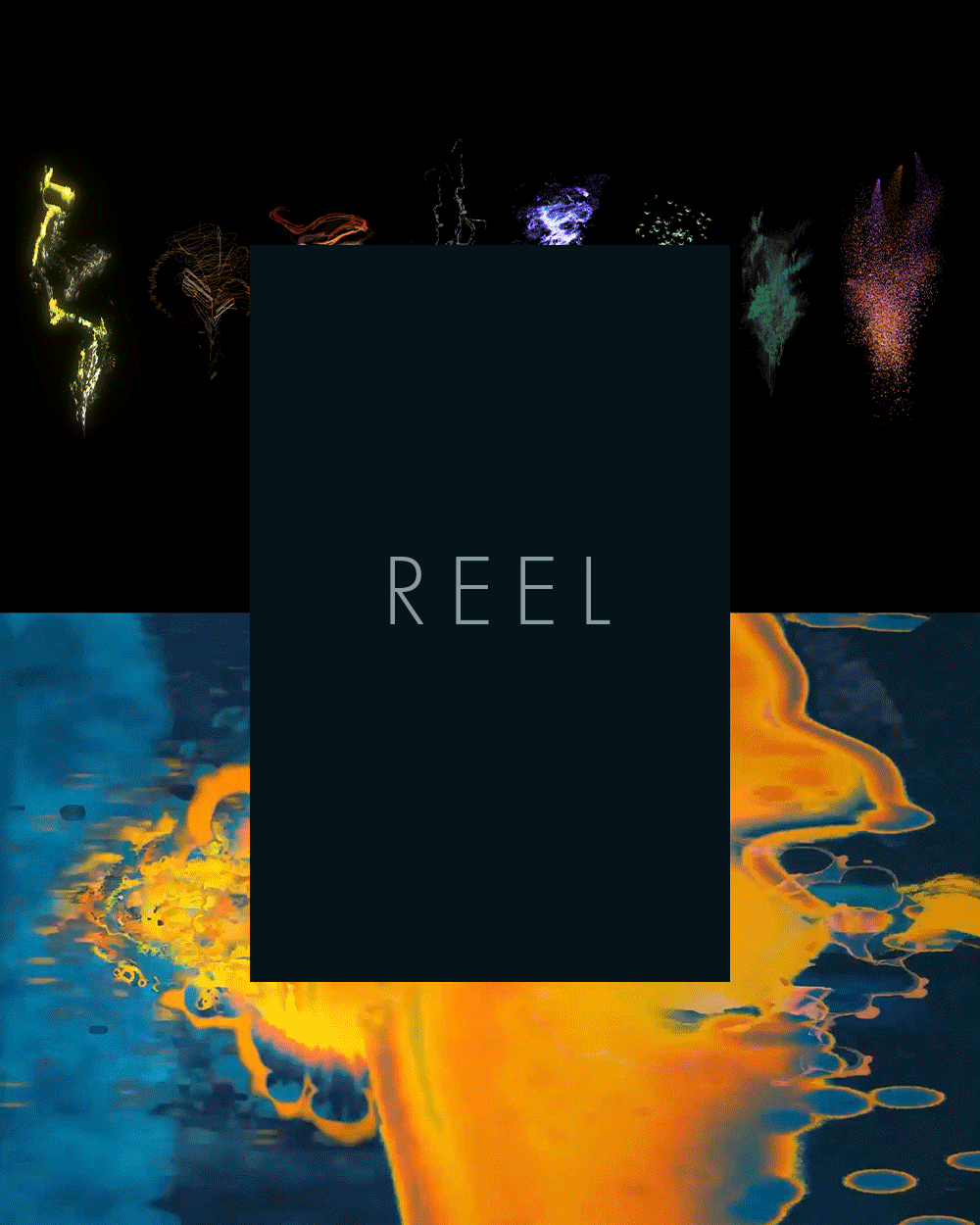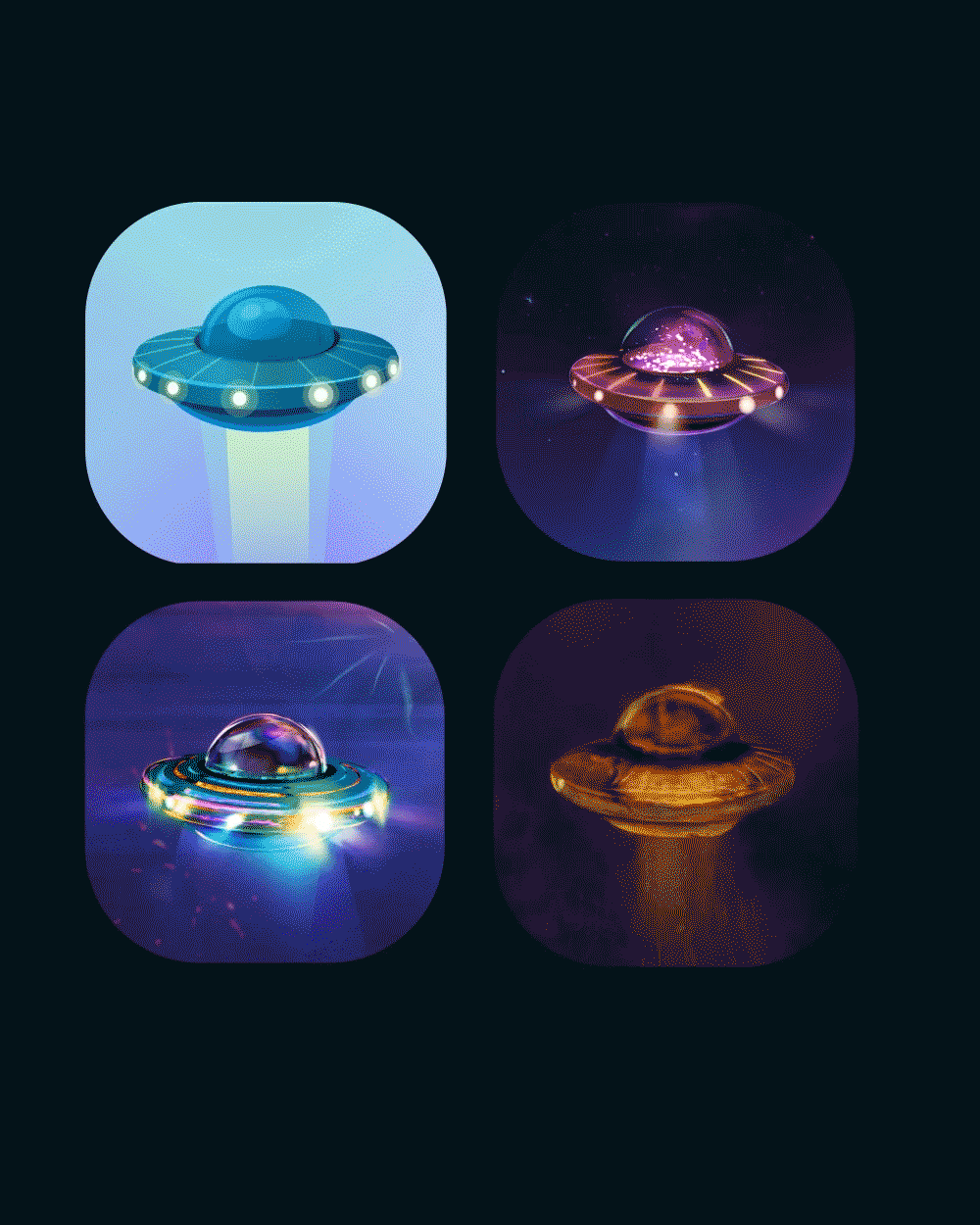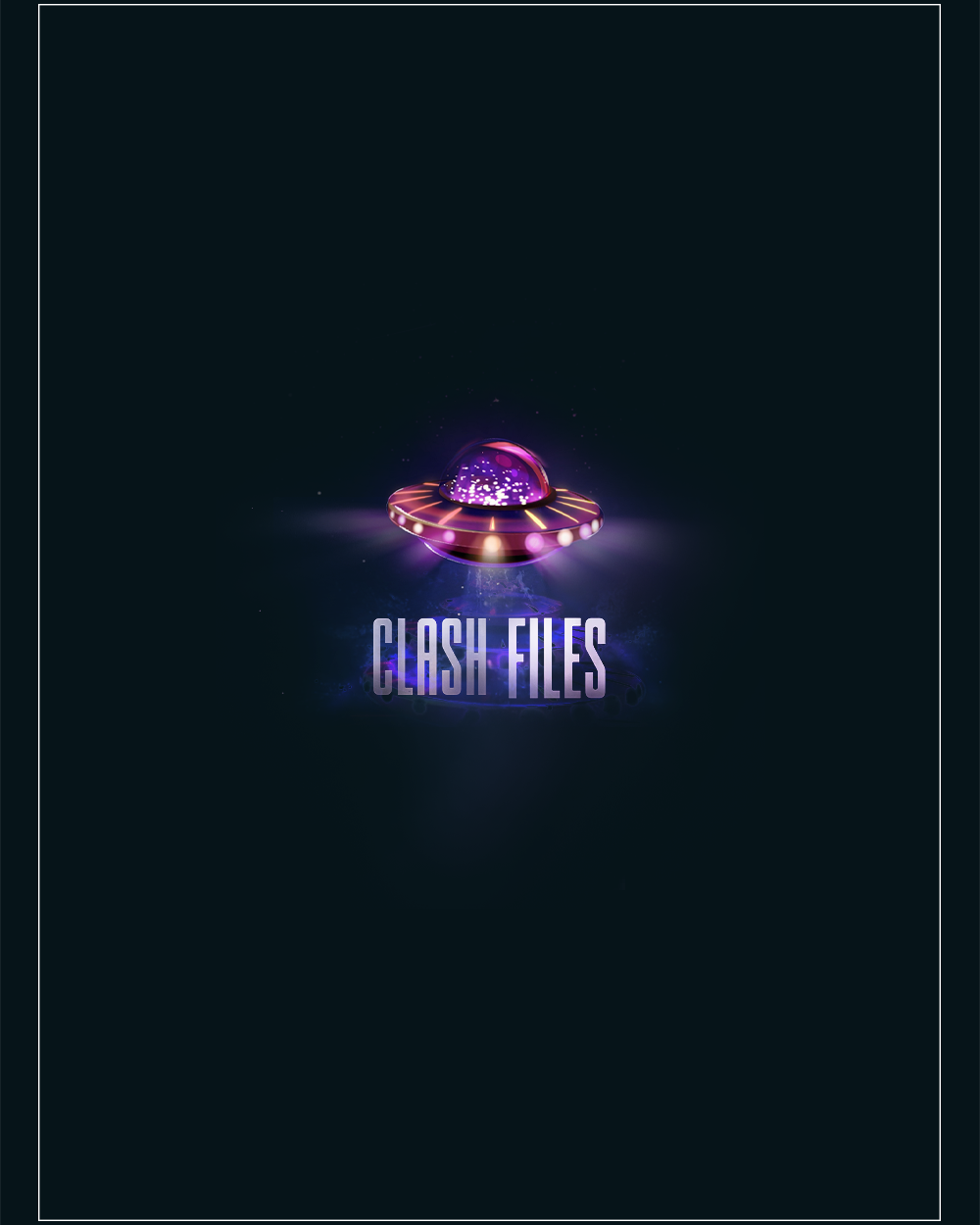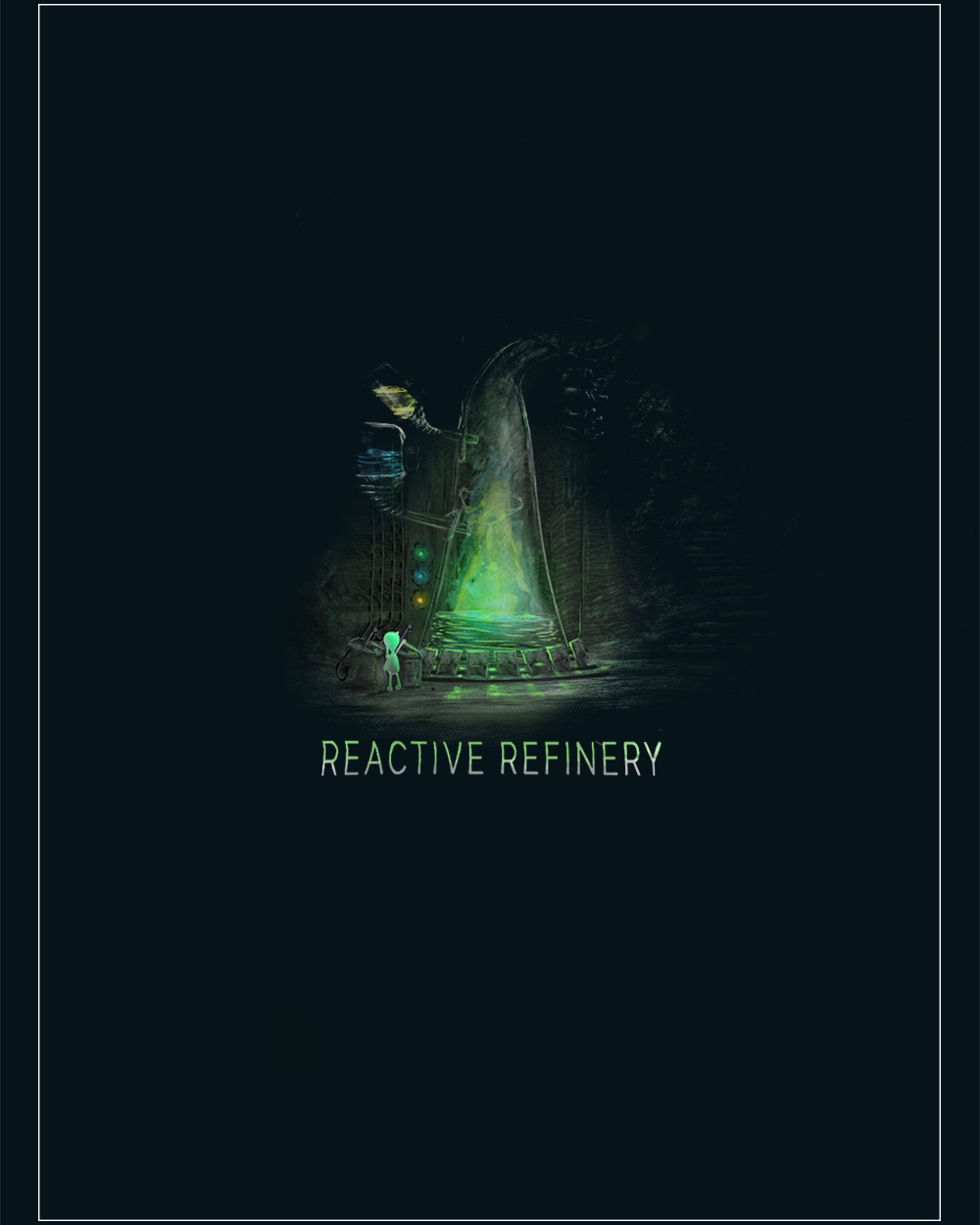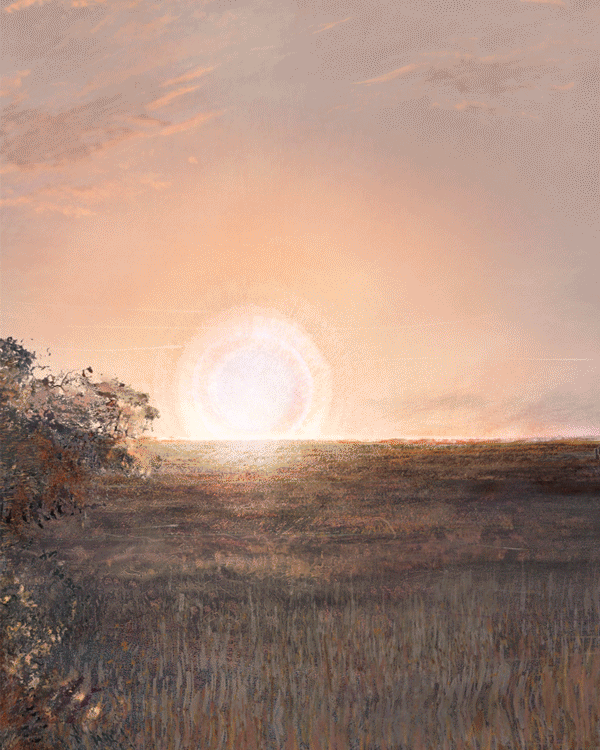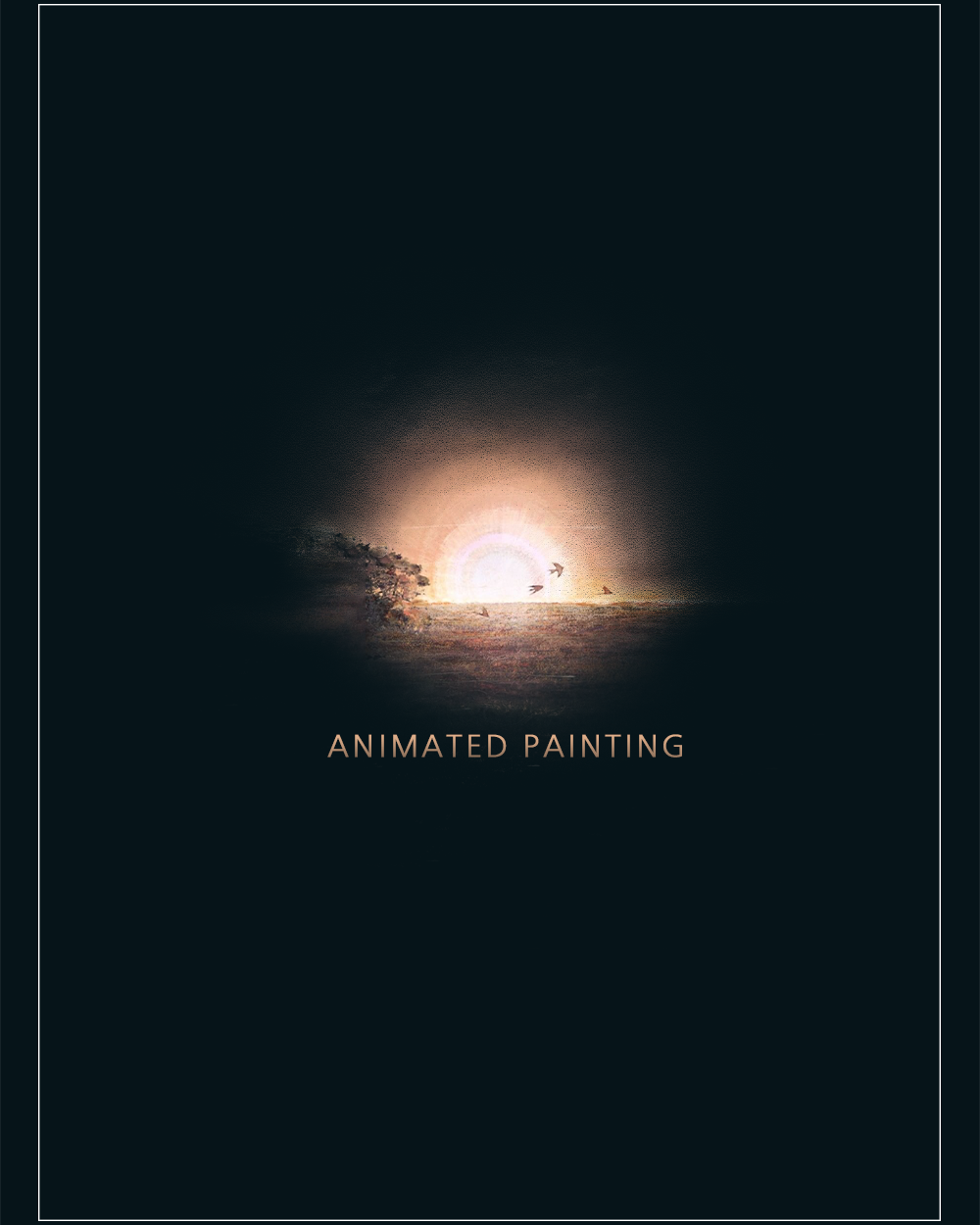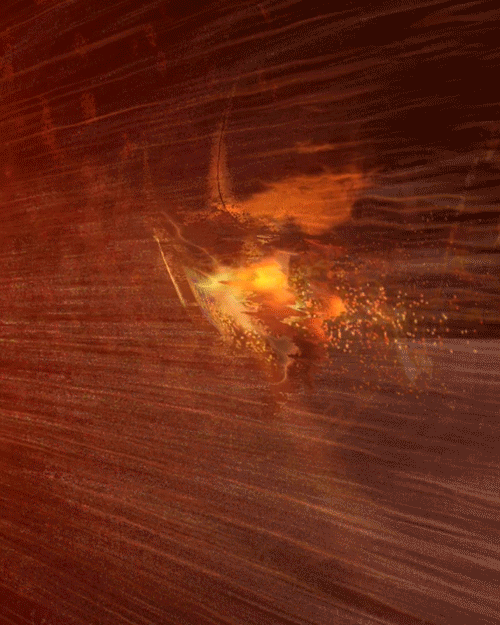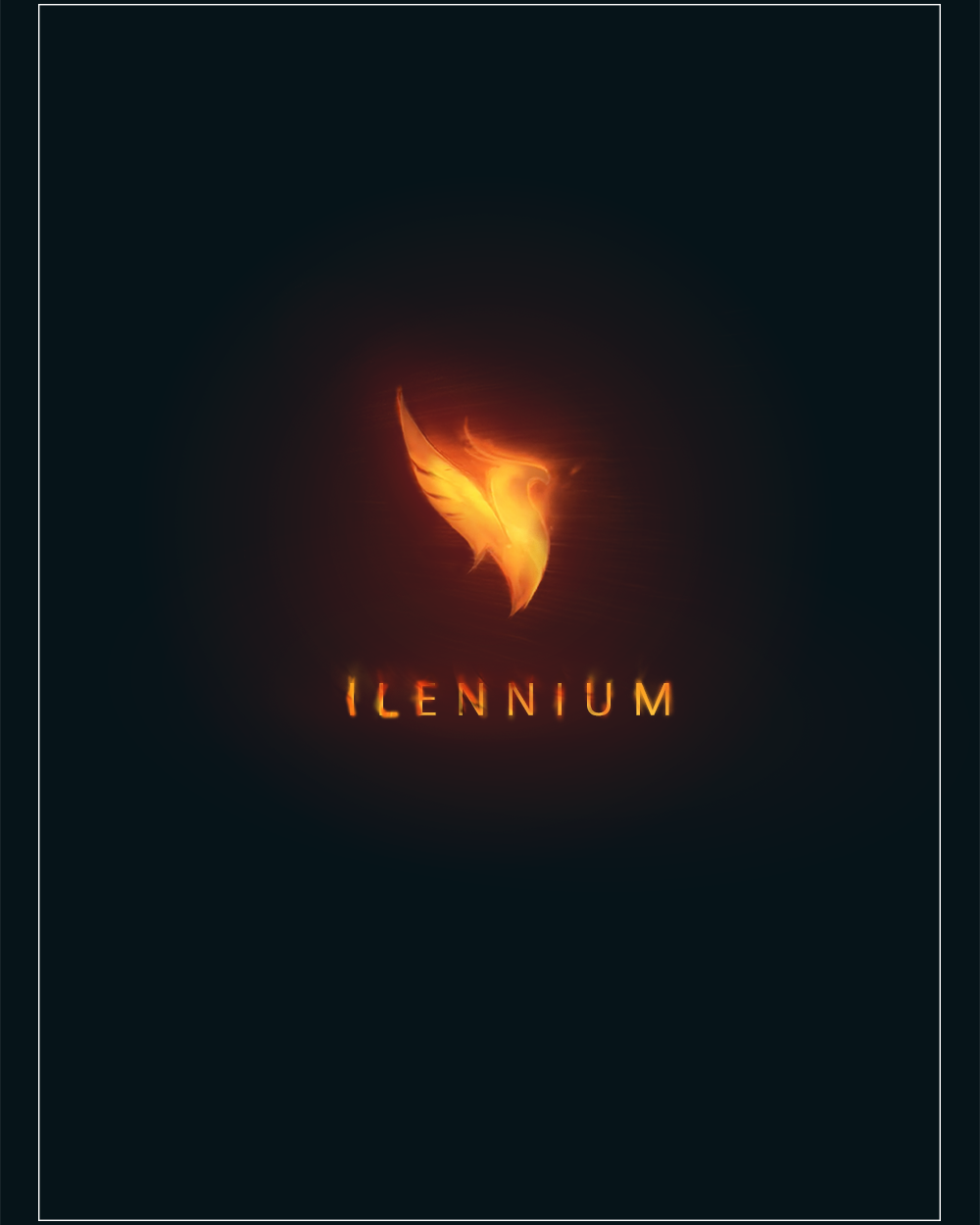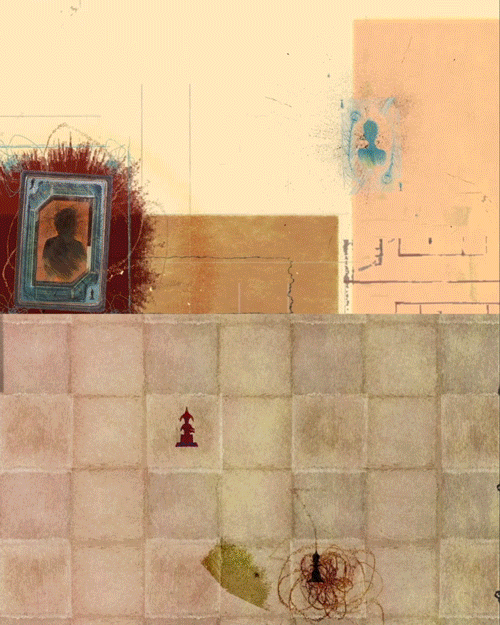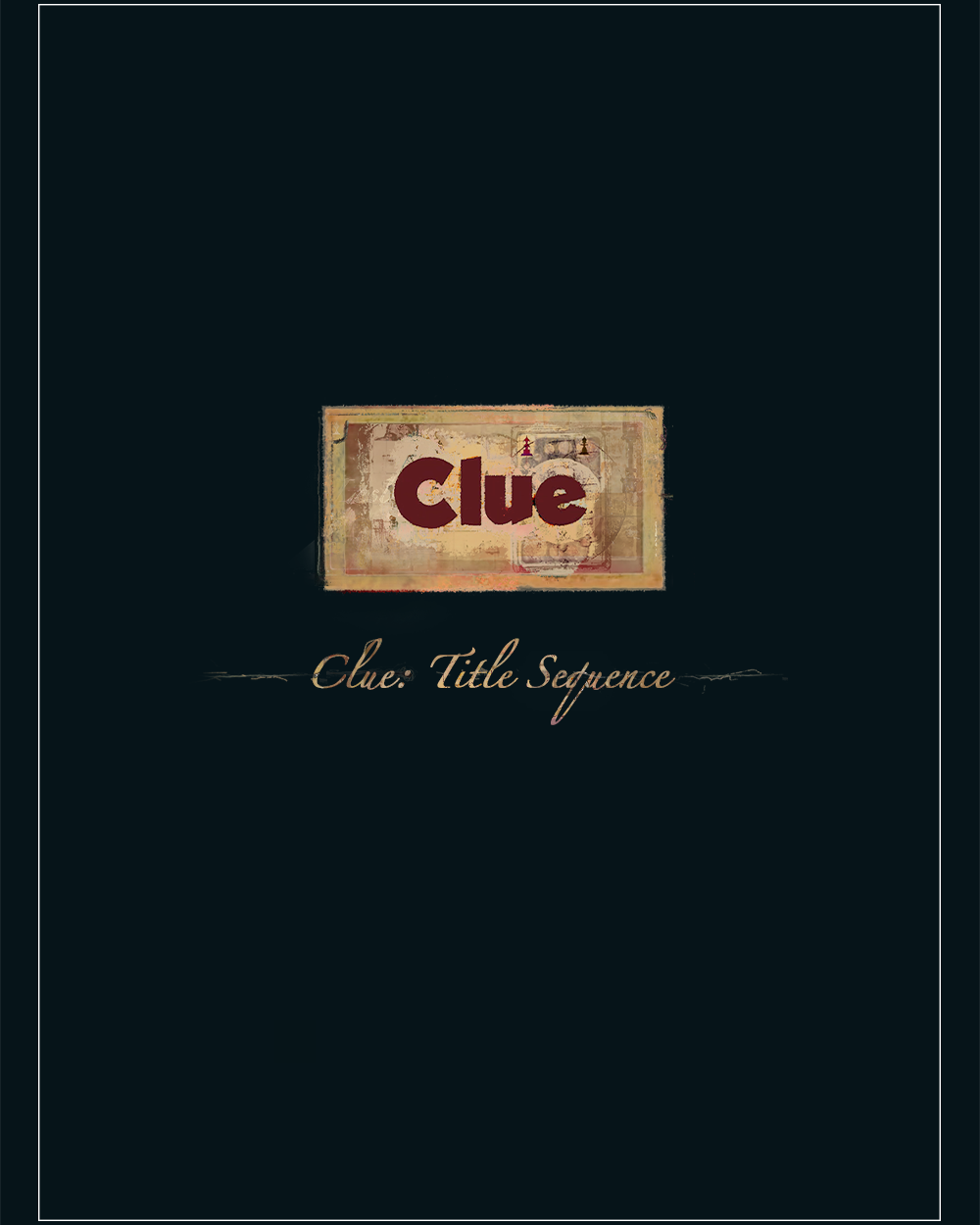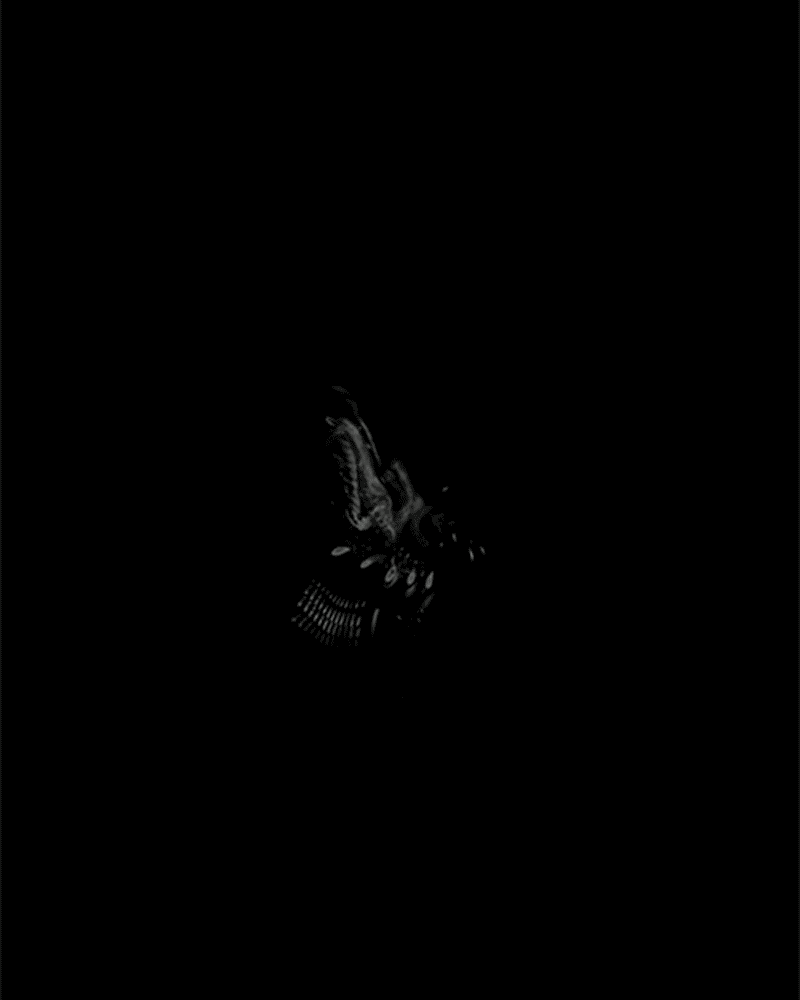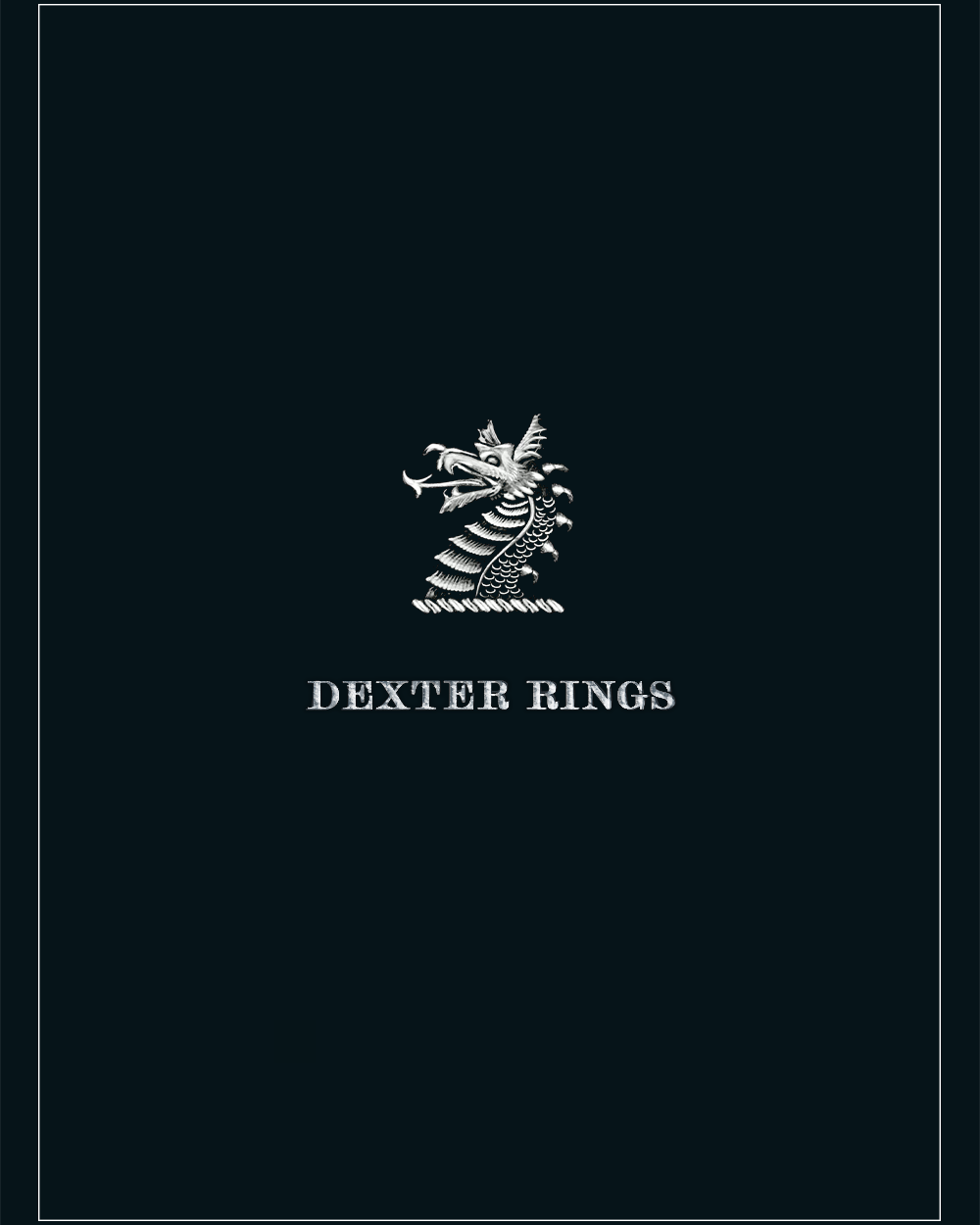Water Sim (May 2023)
Here's a technique I discovered for getting a painterly style, procedural water simulation. This started with experimentation with the effect wave world and radio waves in after effects - I found something that looked like a moving object swimming in the water and built the artwork around this. The design of the piece was improvised in After effects and the details of the duck are made in Photoshop.
Breakdown
This isn't an exhaustive list of all the steps but here's a rough rundown of how I created the water aspects:
- Make 2 solid layers one with radio waves on it and one with wave world
- On the radio waves layer add a turbulent displace and a fast box blur
- Parent the producer points of both these effects to a null
- Animate a null's position according to how you want your duck (or aquatic animal of choice) to move
- Precompose everything
- Add a turbulent noise layer with low contrast, low complexity and large scale then add a time expression on the evolution until it looks like gently moving water. Blend this with the layer you've just precomposed using a blending mode (or using extract) This noise layer is just to introduce some subtle randomness and if you over do it then your duck will look like she's swimming in a stormy open sea
- Add an adjustment layer on top of everything with CC glass and set the bump map to the precomp layer - turn the softness way up and the displacement too - this makes for a more unified turbulent look as the noise layer is being affected by the radio waves and wave world
- Precompose everything again
- Duplicate this precomp twice and time offset your different iterations by dragging some of them forwards or back a few frames.
- Use extract to get varying degrees of transparency and Curves and Hue and saturation to get some different colors on the various layers - this is the most time consuming and difficult stage. Using effects like colourama, tritone, cc toner etc. are also valid ways of getting the color mix